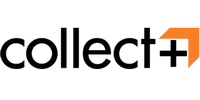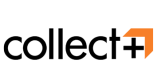Buy Postage To UK
Prices start from only £4.25+VAT
Get Your Postage Labels Online
Shipping labels are a simple and essential step for parcel deliveries - they identify the key information couriers need to ensure parcels are delivered correctly and on time.
You can get labels online from a myriad of courier services via their online account tools. They're typically generated as a downloadable file once your shipping order is processed and confirmed, and can be printed from home - if this is not an option, there are other alternatives!
How to print postage labels online
Printing a label is simple! First, you need to calculate and purchase the required postage for your parcel online with our handy postage calculator service.
Most carriers allow you to create an account which means everything you need is in one place, and you can select different options based on your preferences, e.g. types of labels. When purchasing, you need to input the details of your parcel including dimensions, mass, and destination.
Once your order has been processed, you can access your label via your account or on the confirmation page by downloading the file generated for you. Make sure your printer is online, connected, and ready to use so you can easily attach the label to your parcel.
How to print postage labels without a printer
If you need to print a label but do not have access to printing, you can consider a few alternative methods.
Some courier companies such as Royal Mail and Hermes ParcelShop offer the option of an online QR code. When you go to your local drop off or Customer Service point, they will swiftly scan your unique code and print off your label for you free of charge so you can affix the label to your parcel and leave it with them.
Booking a collection with a courier is also an available option with some companies. They simply require you to input your parcel and delivery details, and a driver will supply you with a label and collect your parcel for you.
Other places where you can have access to printers include your local library and some stationery stores.
Frequently asked questions about buying/using postage labels
Why are shipping labels important?
Shipping labels are key for successful deliveries and they allow for a streamlined and organised shipping process. They contain crucial information all in one place including the sender's address, the recipient's name and address, tracking number, package weight, type of delivery service, date, and the parcel's contents if it's an international shipment.
How do I print a Royal Mail label?
Printing a Royal Mail label is simple! When you create an account with Royal Mail Group, you have access to their quick and easy Click & Drop service, allowing you to buy postage online, track your packages, and print your labels all in one place.
Once you pay for your postage and your order is processed, you will be directed to a confirmation page where a label will be generated which you can easily download and later print! If you wish, you can change your settings to match your preferred size and type of label which will be applied to every order.
Alternatively, you can use the optional Royal Mail scan and print feature to generate a label.
How much does it cost to print your label at the post office?
You can get labels at the post office for free! All you need to pay for is postage and you will receive an electronic QR code which you can take to your local post office. There, they will scan it and print your label for you.
How do I get a prepaid shipping label?
This depends on each courier service, but they are typically generated for you when you purchase your postage. You can include them in your shipment to ensure your customers can return any parcels to you easily.
What types of shipping labels can I buy?
There is a selection of label types to choose from: an integrated or separate label and despatch note available in A4 or 6x4. You also have the option of how many you wish to have per page, and different delivery services such as First and Second Class, and Special Delivery. If you want a faster delivery speed, you might have to pay a higher price.
Is it cheaper to print the label at home or at the post office?
It is cheaper to get a label at the post office as they offer it for free, as long as you've already paid the required amount to mail your parcel. If you wish to print a label at home, you must factor in the cost of ink.
Do I need to use stamps as well as a postage label?
You do not need both to deliver a parcel in the UK. When you get a label online, make sure you purchase the required postage depending on the weight and size of your parcel, and delivery class, otherwise, it will simply be informational.
Reviews
![]() Laura Facebook
Laura Facebook
Excellent service ! Very quick & efficient! Friendly & Helpful staff ! Thank you
![]() Daz Facebook
Daz Facebook
Great service, site was easy to use and parcel arrived at mums in great time! Thanks.
 Parcel to Australia
Parcel to Australia Parcel to Belgium
Parcel to Belgium Parcel to Canada
Parcel to Canada Parcel to France
Parcel to France Parcel to Germany
Parcel to Germany Parcel to Greece
Parcel to Greece Parcel to New Zealand
Parcel to New Zealand Parcel to the UK
Parcel to the UK Parcel to the USA
Parcel to the USA